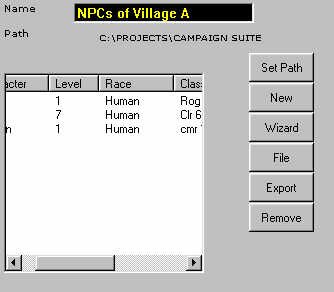|
Frequently, a GM will want to manage a large number of characters at a time. This could be in the form of a PC or NPC party, a collection of Creatures with class levels (creatures made into races and then made into characters) or even mundane NPCs found in an inn or tavern.
First, locate a character list collection under the Campaign heading of the Campaign tree. There will be a general collection of lists under the main heading, and each encounter under the "Adventures" tab will have one.
Right-clicking on the heading labelled "Character Lists" will bring up the option of "Add a character list". You can choose this, and then immediately your new list will be in the window, looking like this:
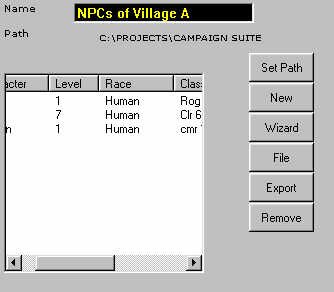
Explanations:
- Name: The name of the list.
- Path: Where characters from the list will be saved.
- Set Path: Bring up a file dialog box to choose the Path.
- New: Create a new character, bringing up the character editor.
- Wizard: Create a new character using the Character Wizard.
- File: Choose an existing character file to add to this list.
- Remove: Remove an individual character from the list.
- Coming Soon: Templates for creating lists from scratch in 1 click.
|